Online meetings are boring? We can change that!

With all the changes that the last year has brought us, there is one thing that is not going to change..
The importance of speaking with impact online.
The reality is that the impactful presentation style in the virtual space is now the core of your business
success, that will make you stand out, make a difference and achieve your career goals.
Today, I'm handing over 3 quick tips that you can use RIGHT NOW to improve the quality of your
virtual presentations:
1. Turn your camera on
The main thing that we miss in the virtual environment is genuine connection with the real people. If
the cameras are off, it becomes absolutely impossible. How often have you given a presentation to the
screen full of black squares? That can be so depressing..
Let’s change that – if you want to genuinely connect with your listeners – turn your camera on.
Especially when it is you who is presenting. Don’t forget to maintain the virtual “eye contact” by
looking straight in the camera all the time. Your audience will then feel that you are looking directly at
them and you will get more attention and come across as a more credible speaker.
2. Check your tech before the meeting
Make sure to check your computer before the meeting. I had situations when my laptop died during
my podcast recording just because the memory was overloaded. I don’t recommend such experience to
anyone. Take care of your computer before the meeting and make sure that everything is working.
Check all the connections – if your mic and camera are connected to your laptop, is lighting working.
You can even check how you look on camera to avoid changing the setup after you enter the meeting
and see yourself.
When you have all your tech set up, you will avoid using words like "Can you hear me? Can you see
me? Sorry that my camera is not working.." Those words take away your credibility and power and if
you want to be impactful – start your presentation strong.
3. Virtual backgrounds – yay or nay?
Virtual backgrounds became very popular as it can make you look more professional when you are
working from home. Also, they can make you stand out if you choose an unusual background.
Taking into consideration all the benefits, I do not recommend using virtual backgrounds. Instead,
make sure that your background is natural and simple. Avoid messy rooms or shelves behind you.
Virtual backgrounds can work very well with the green screen, but in most cases the quality is so poor
that the speaker is barely visible, it is impossible to use props during your speech, and your hands or
ears might get cut off by the background. So go for a natural background if you do not have
professional equipment/ studio.
Alright , now you have your 3 tips to help you get started with being more impactful.
Want to dive deeper? If you want to get more tips from me, join one of my weekly Facebook Lives on
wednesdays and ask me anything live. For that, follow me on Facebook HERE to get all the updates
on the upcoming events.
See you there!